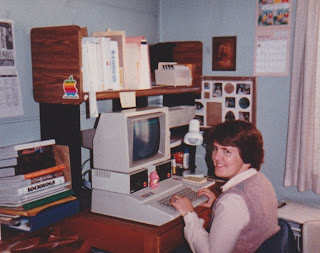Technology, Technology everywhere... Is that a good thing?
At the end of my Power Tools for Educators Class, I’d have to answer “It depends.” Like any new technology in history, the value of new tools depends on the choices of the people who use them.
Usually the ability to work anywhere brings out my inner workaholic. Last year, I would never have considered taking work on a family trip a good idea. Fast forward to last week:
 |
| What happened to my living room? The last month of school! |
My house was a mess, with hastily packed boxes from my school office stacked all over the one room in the house that was distraction-free. My family was burned out after weeks of end-of-year concerts, celebrations, projects and high-stakes testing. We all needed a change of pace, but I still had assignments due. What to do? Take my work to the Great Wolf Lodge. Seriously!
With a laptop, I was able to make the car ride productive, then work in our room or in the restaurant. When I bought my first computer, I never imagined that one day I would be editing full color high definition video in the car! The WI-FI at the hotel was good enough to upload a fifteen minute video. Thanks to technology, I was able to work more productively on the road than at my house!
 |
| Multitasking at Great Wolf Lodge |
At the lodge, I spent just enough time enjoying our family’s favorite bonding activities without having too much fun. Perhaps it is my age, but running up and down stairs in hotel hallways waving magic wands at things that make noise becomes too much fun in a nanosecond.
(No disrespect to MagiQuest intended. I LOVE that it keeps our only child happily engaged with movement, collaboration, leadership and problem-solving. I just personally enjoy any excuse to withdraw to a quieter setting!)
The fact that technology made this trip possible did not automatically make it a good idea. I made some key choices that made the trip a win-win situation. I planned when I would work, and when I was not working I stayed focused on family activities. I chose to participate in the activities that provided the most family interaction. A corporate discount, a weeknight rate, and bringing food from home significantly improved the cost/benefit ratio.
And now, three paragraphs after you started wondering if this post was ever going to relate to class, I conclude that using technology in schools much like using technology on my trip. The new technology tools available to schools can be good but it all depends on the choices made by the humans using them. Do they increase productivity and help us work smarter, not harder? Do they encourage or hinder positive group collaboration? Finally, does the cost of the tools justify the benefits to students?
During our class we found tools that offered significant opportunity for student collaboration and engagement in higher order thinking for a relatively low cost. We also found tools that are very popular in schools might not be as interactive as other options, and sometimes require more teacher planning to make them just as interactive as lessons with traditional tools.
No matter how much technology we use, it is still up to us to be reflective in our practice, understand our students, and apply research supported pedagogy. Unlike technology, those skills will never be obsolete.